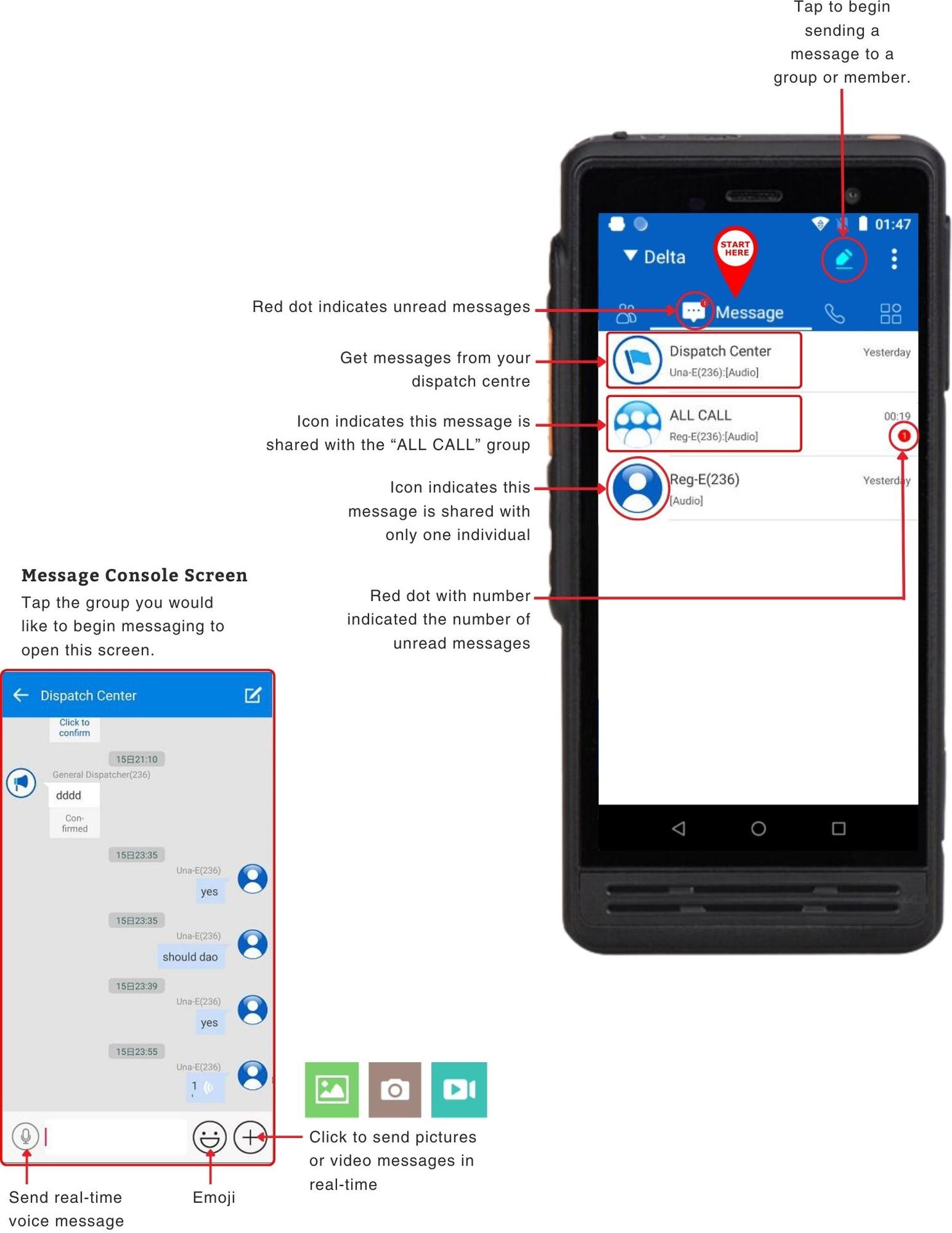Message Screen - Guidelines

How To Use Messages
Access "Messages" through the top menu quick links as illustrated below. This will show all the messages your device is currently engaged in.
This function allows users to:
- View all existing instances of messages
- Start sending messages to either groups or members in a rich format with text, emoji, voice and videos.
To begin sending a new message: Tap the "pen" icon located on the top right of your screen. You can then select the group or member to begin messaging.