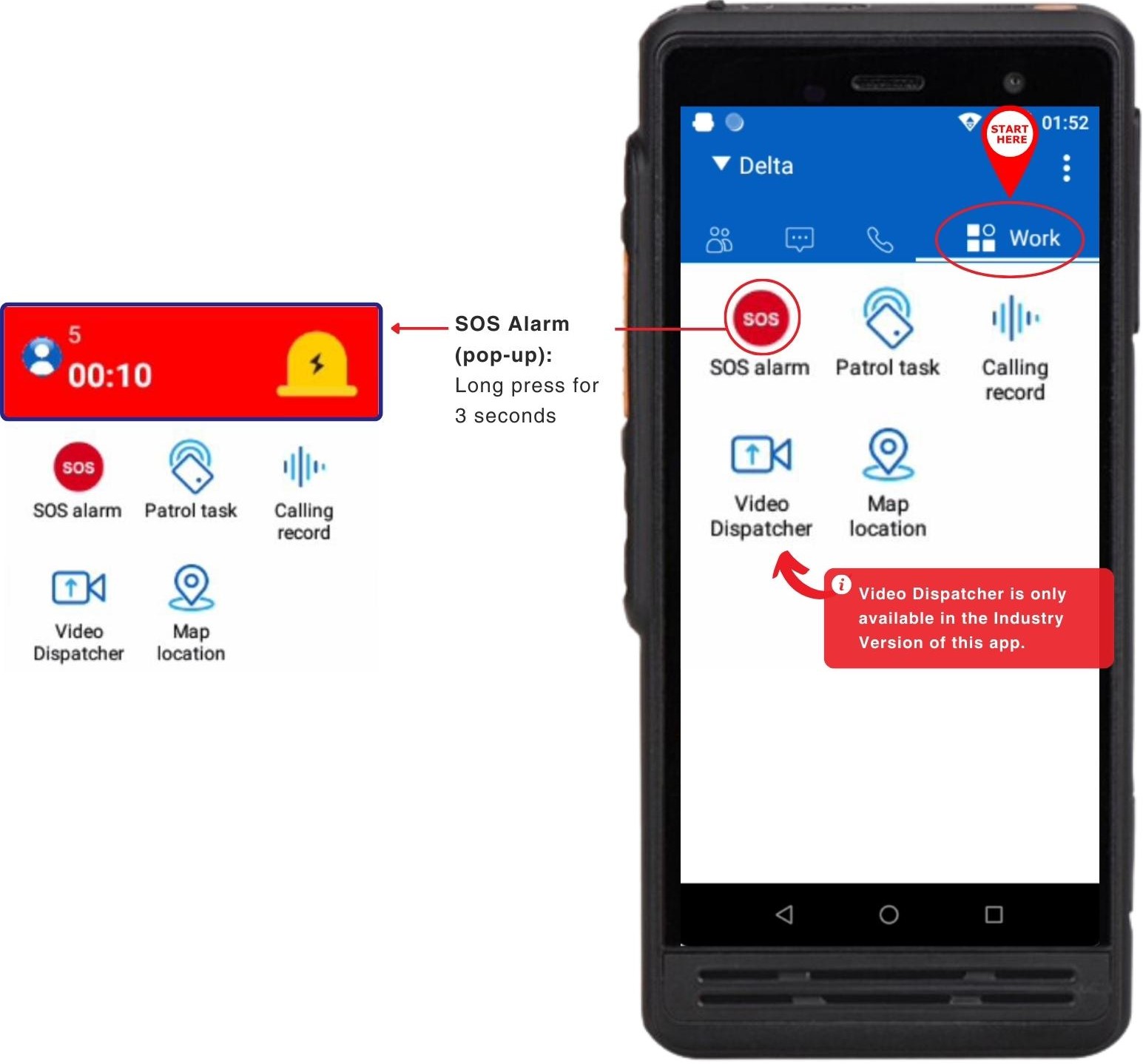Calling for Help - SOS
From the home screen, tap the “work” icon (it is the last option on the far right of the quick links menu), then tap “SOS” alarm. Your PoC device will broadcast a siren, as well as your location to all groups and members, while allowing you to speak freely. Tap SOS again to disengage.
This function allows users to instantly call for help when needed. "SOS alarm" immediately initiates a call to all members of your group, without the need to hold the PTT button, allowing you to begin speaking freely right away.
Once initiated, the SOS alarm opens a pop-up at the top of your app screen. Tap on the SOS alarm again for 3 seconds to close the call.
IMPORTANT: The SOS alarm will trigger a loud noise to all the devices in your group. This can be very noisy and disruptive to business operations. So ensure your SOS alarm is only used for emergencies.