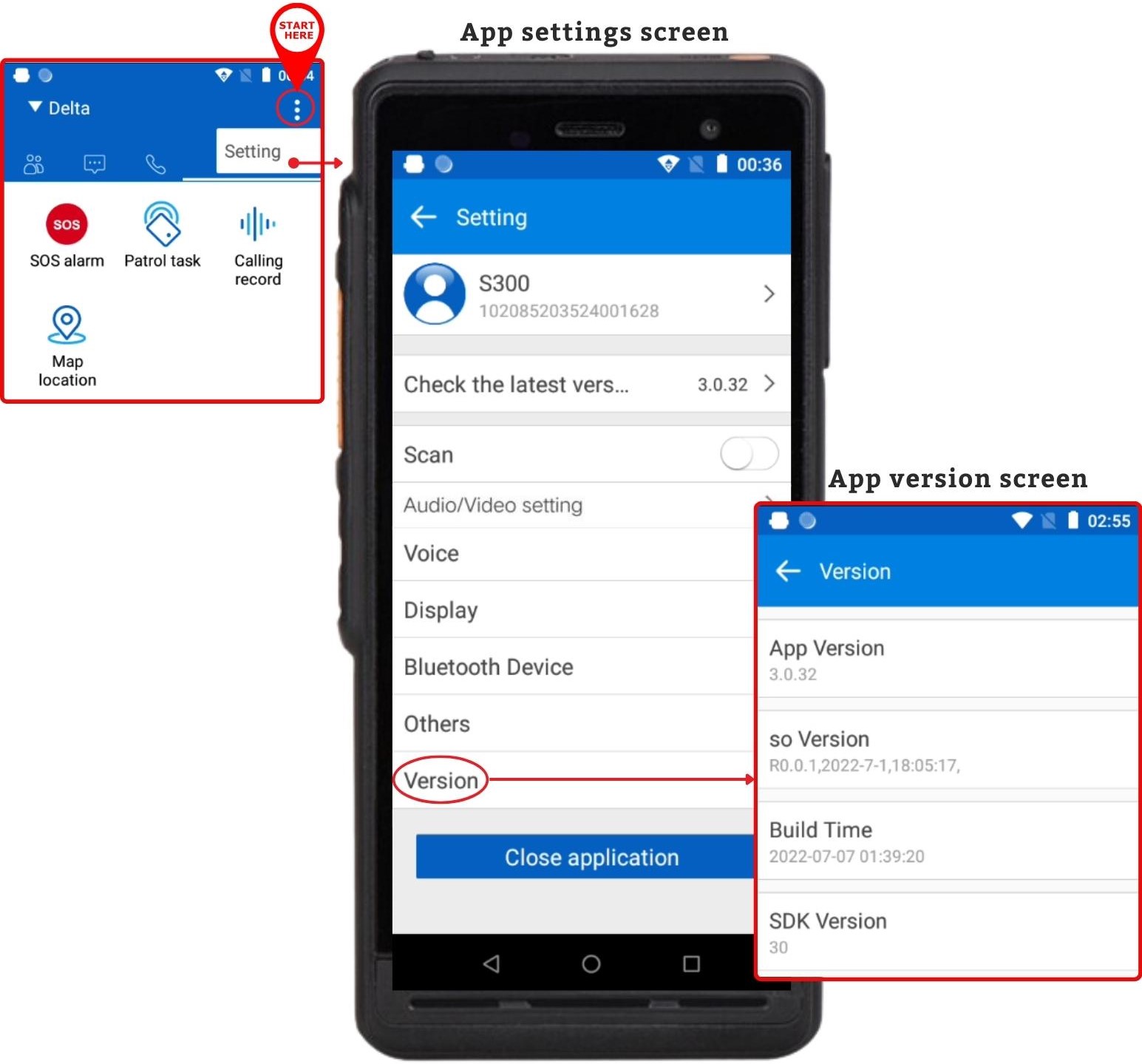Settings - Version

View App Version Information
From the settings screen, select “Version” to view all the information about the version of your app.
Through the app settings, you can view information about the app build and version. This information is useful for confirming if the iConvNet installed on your device is up-to-date.
IMPORTANT: iConvNet updates can only be pushed from the Inrico Dispatch Console, as well as the Inrico Management Platform. Ensure you are using the latest version as this may affect the stability of the app. You can request updates through your company's dispatcher.