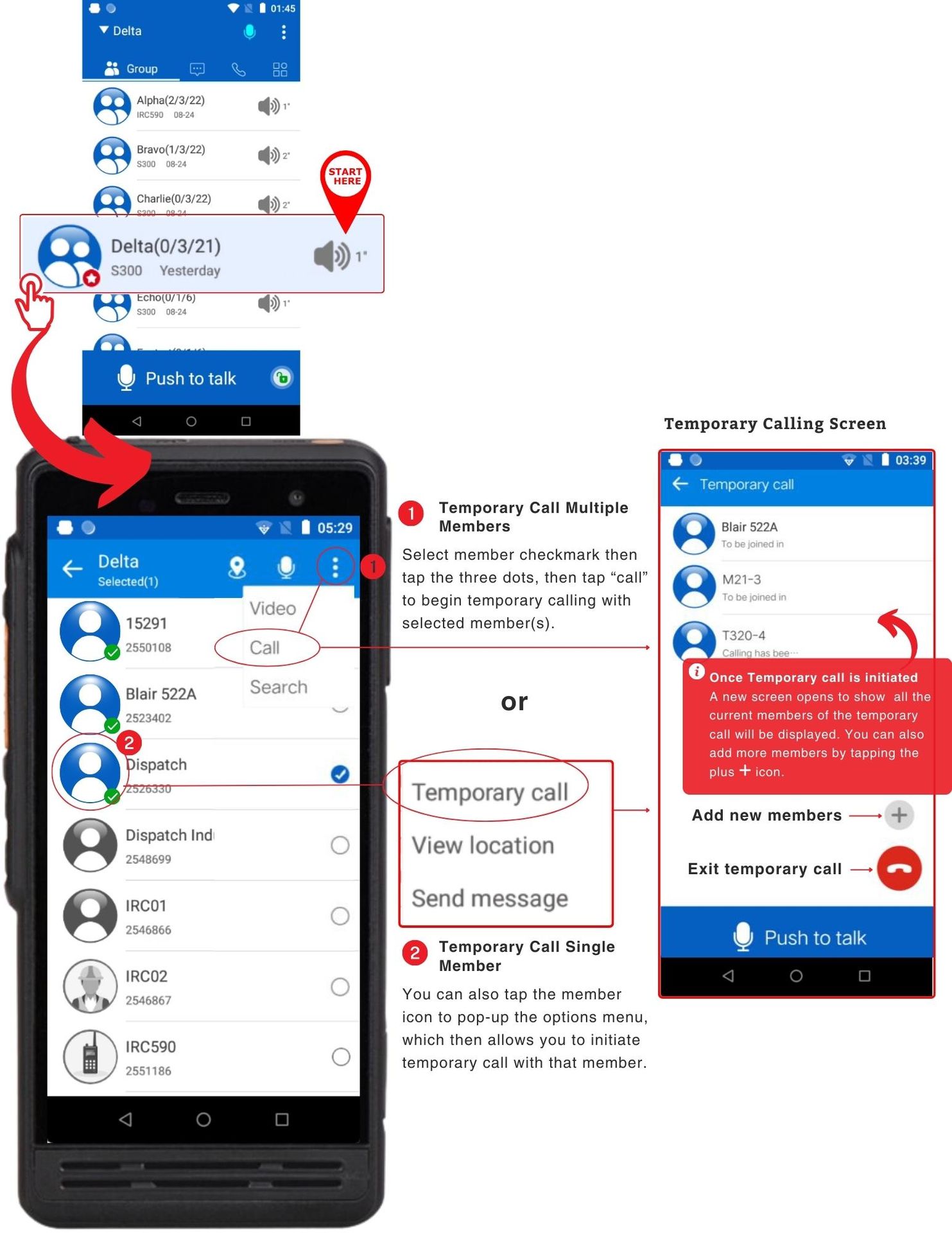Temporary Calling Group Members
Tap your group of choice from the main group screen. This will open that group's information screen from which to begin making temporary calls.
Temporary Calling: is a PTT call you can make to members of your company network that is outside group limitations. Once you have initiated a temporary call, you can then push the PTT button to begin speaking. Release the PTT button to listen to the invited member of the call. Temporary calling can also be initiated through the Group Member Screen for one or multiple users at the same time through the following methods:
Temporary calling multiple members: After selecting the group from the main group screen, select all members you want to talk to (through checkmarks) from this group information screen, then tap the 3-dot icon located on the top right of your screen. Tap "Call" to resume temporary calling.
Temporary calling a single member: Tap the icon of the member you would like to video call from the group information screen. This will open a pop-up with selectable options. Select "Temporary call" to resume start calling that specific member.
IMPORTANT: Temporary calls can only be initiated with members who are currently online. While this feature allows you to easily contact members, please be aware that temporary calls will prompt the recipient with a ringtone, which allows them to either answer or decline the call. This may slow down your operations. For quicker communications, we recommend utilizing the PTT function to converse with members of your group.