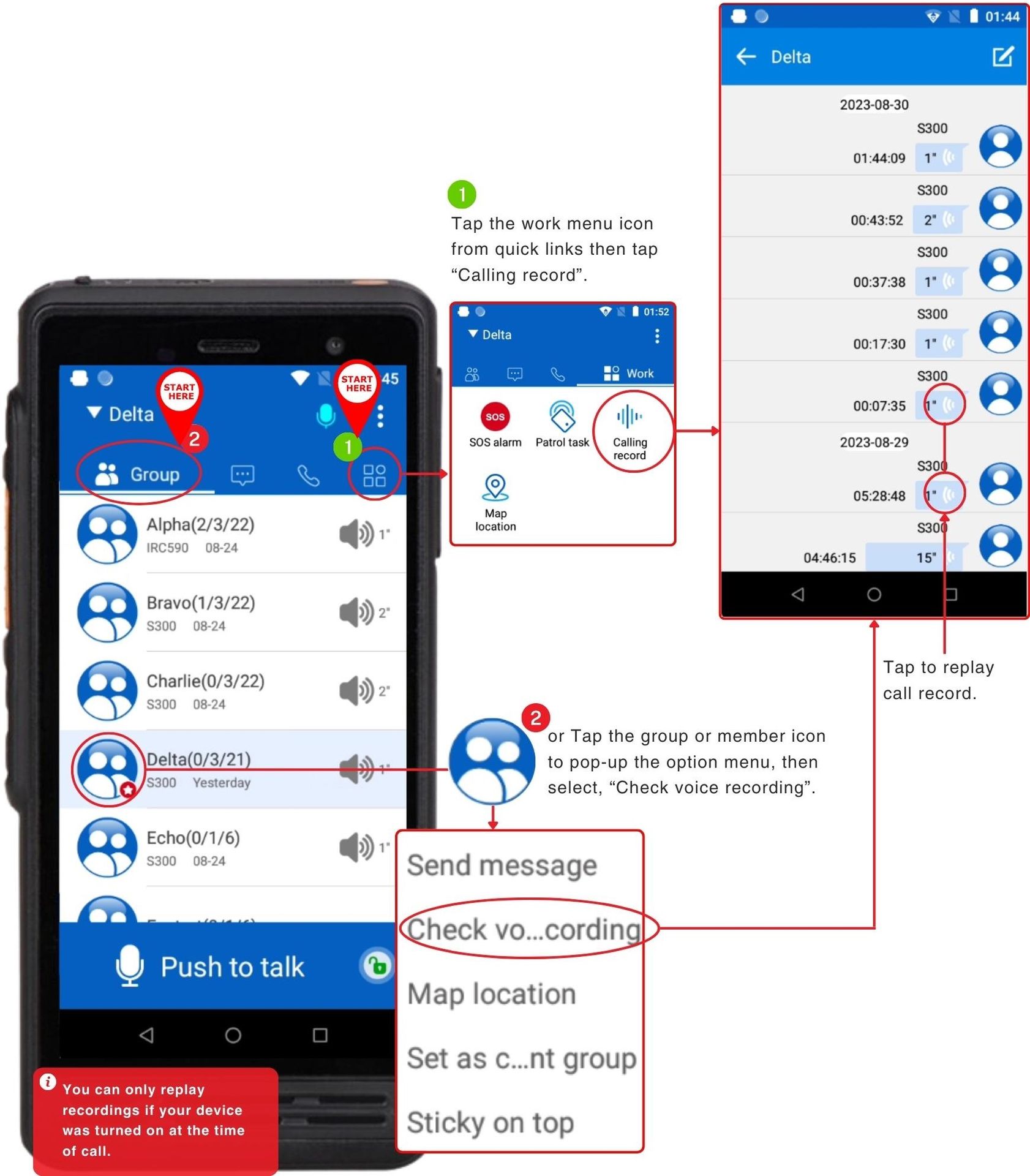Replay Call Recordings

Listen to Recorded Calls Within Groups
iConvNet automatically records all communications done when your device is online so you never miss anything. There are two methods for accessing your call records as follows:
Tap the work menu icon from quick links then select “Calling record”. This will show the records for your current group selection (Learn how to change groups); or
Tap the group icon from the group screen, then from the pop-up options, tap “Check voice recording” to view the recordings of that group.