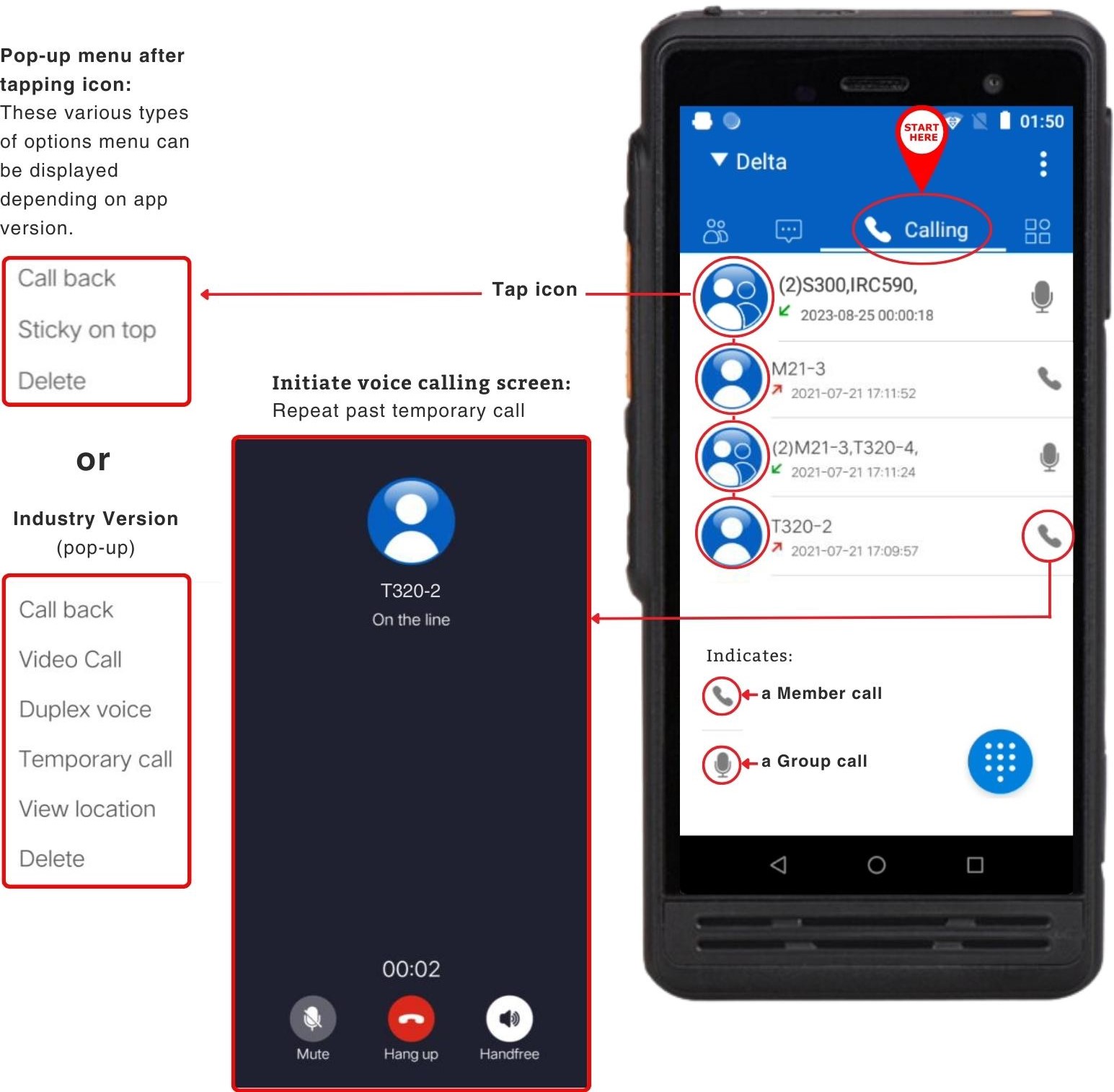Repeat A Previous Temporary Call

Repeat A Previous Temporary Call
From the home screen, tap “Calling” on the quick links menu, then tap the microphone icon on the right side of the corresponding group or member you wish to call. This will immediately begin calling the individual or group you have selected.
Records of all your previous temporary calls are displayed in the "Calling" screen. As seen in the image below, the phone icon represents a past call with a member, while the mic. icon represents past calls with a group of members.
- Tap the mic. icon to repeat temporary call made to selected group
- Tap the phone icon to repeat temporary call made to selected member.
NOTE: "Calling" records are calls made outside your specified groups exclusive to your device. This record is only visible on your device.