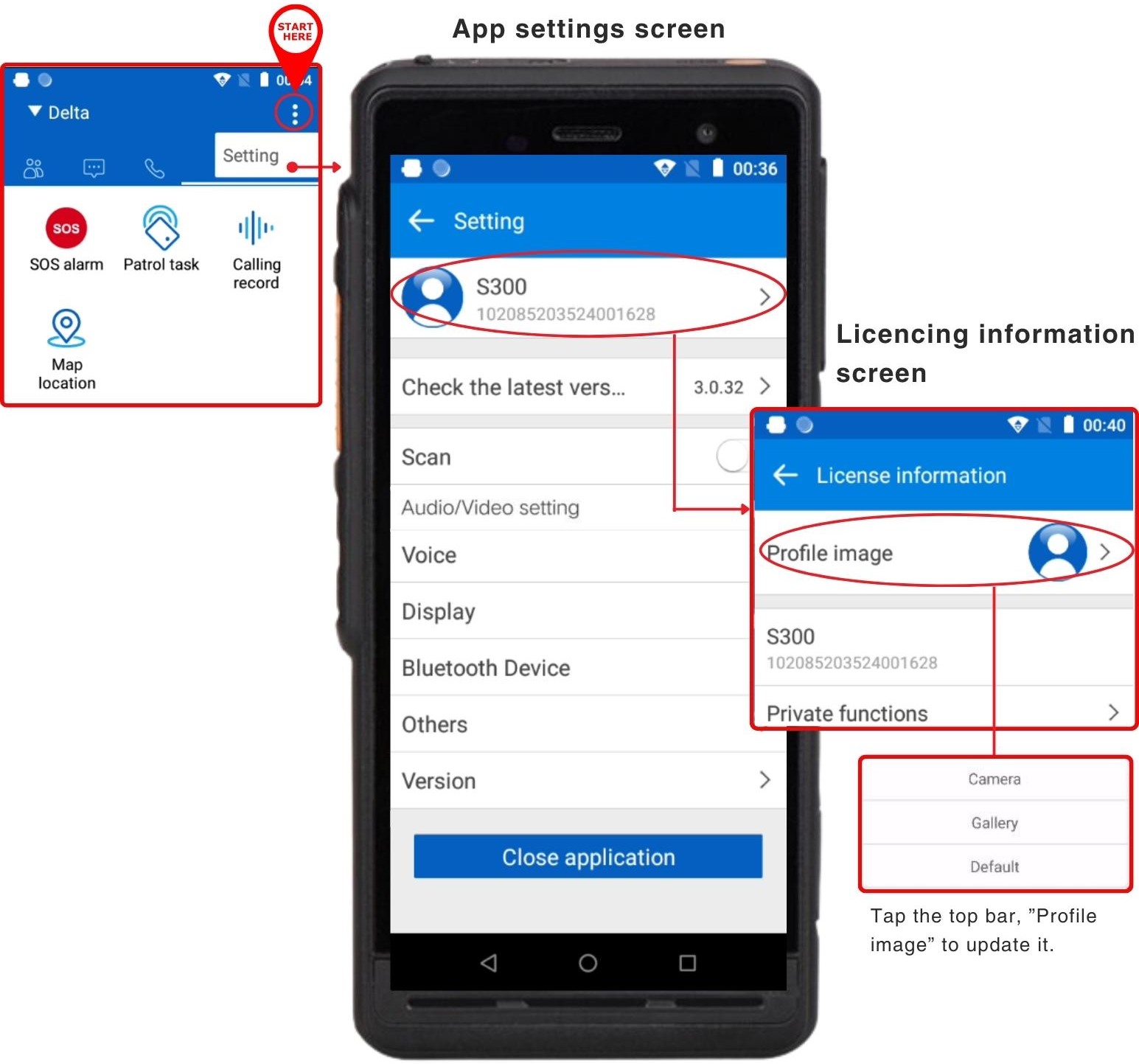Settings - Licensing And User Info.

App Settings - View Licensing Information and Update Your User Information
From any screen, tap the 3-dot icon on the top right of the app, then tap “settings”. Tap on the topmost bar with your user information to view/update it.
Licensing Information Screen allows you to do the following:
- Update your profile image (this is visible to all members in your company's network)
- View device name and license number
- Private Functions:
- Change username
- Change password
- Remember password - When turned on, you would not need to enter your password every time you log into iConvNet. This is turned-on by default.