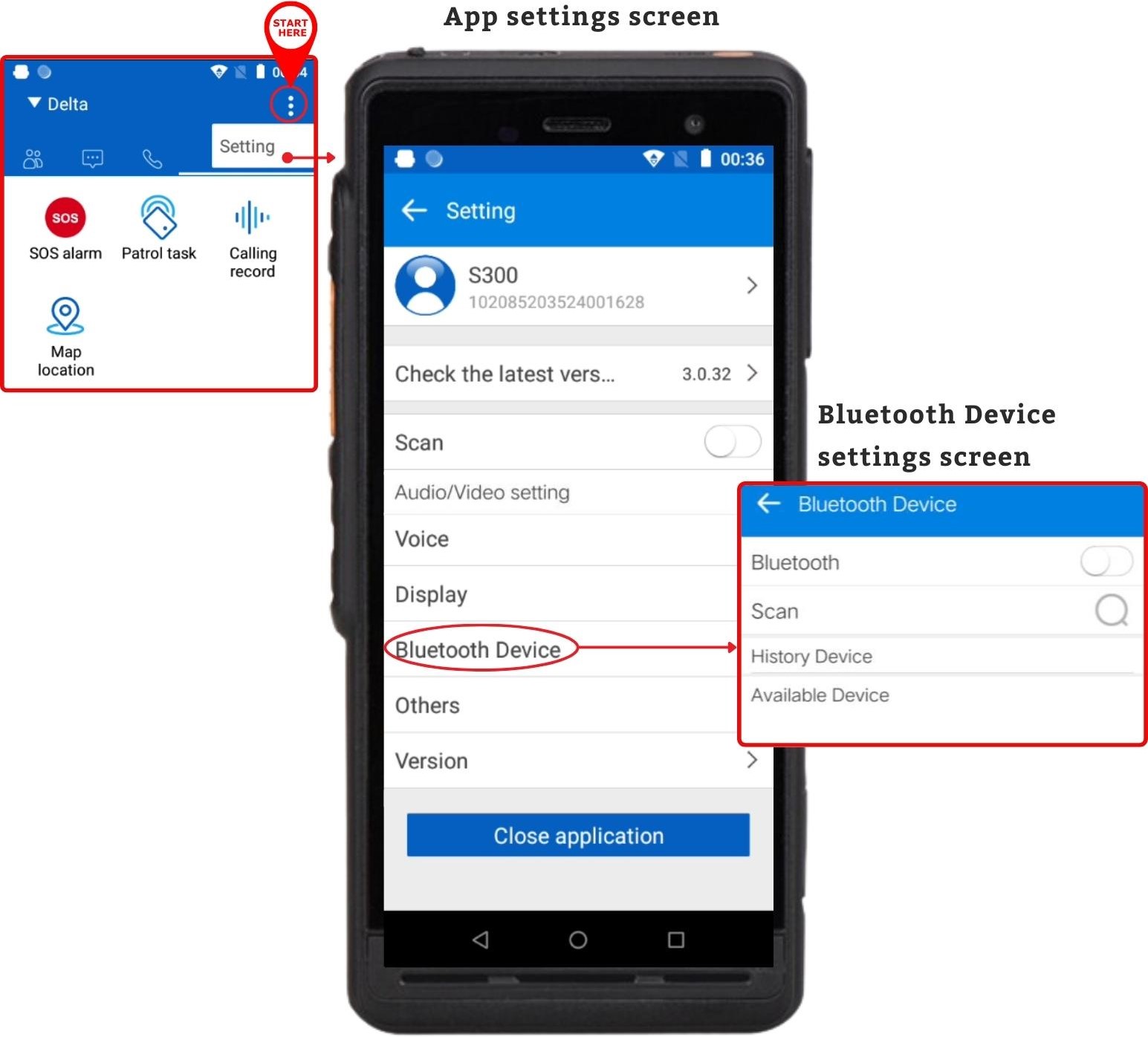Settings - Bluetooth

Configure Bluetooth Settings
From the settings screen, select “Bluetooth Device” to begin.
Through the app settings, you can turn on/off your Bluetooth, as well as scan for Bluetooth devices near you. "Bluetooth Device" settings present the following features:
- Bluetooth - Switch Bluetooth on or off
- Scan - Tap to begin scanning Bluetooth devices nearby
- History Device - This will display past connected devices. If you have listed devices here, you can also forget the device through this option
- Available Device - This will display nearby Bluetooth devices, allowing you to connect to them.