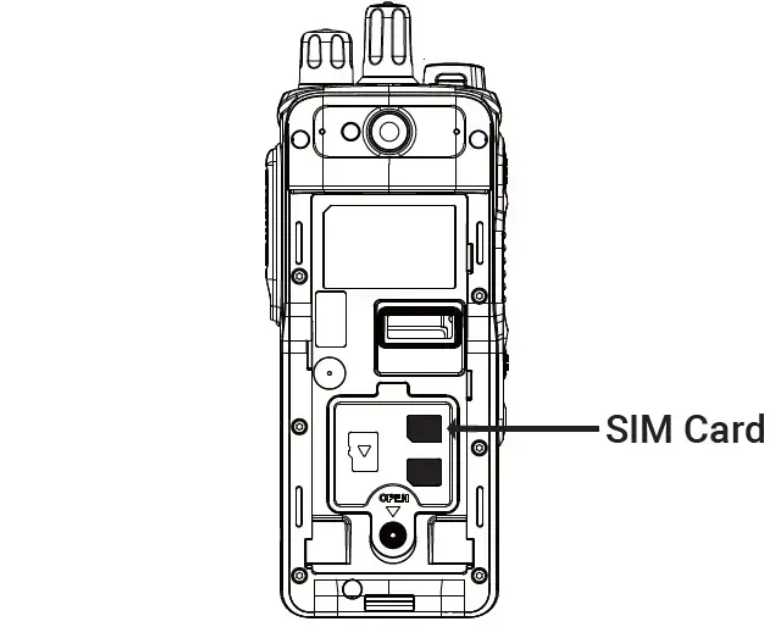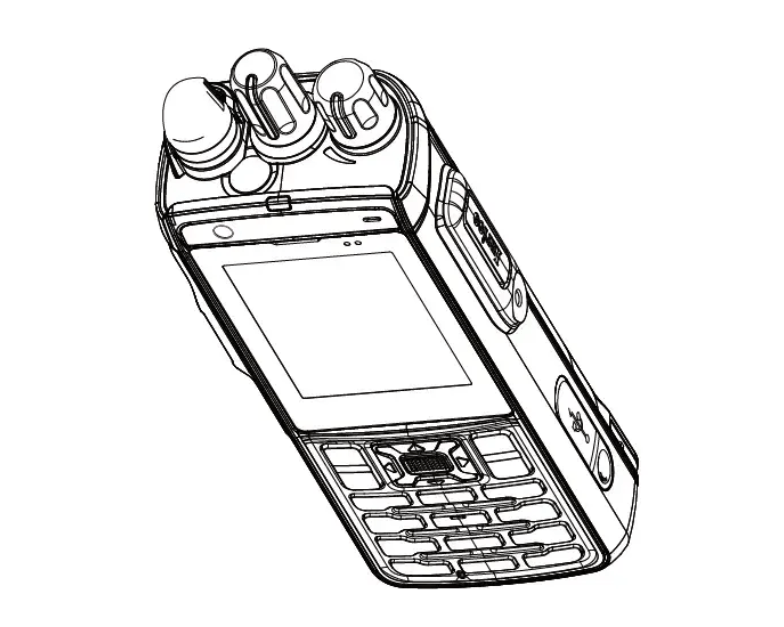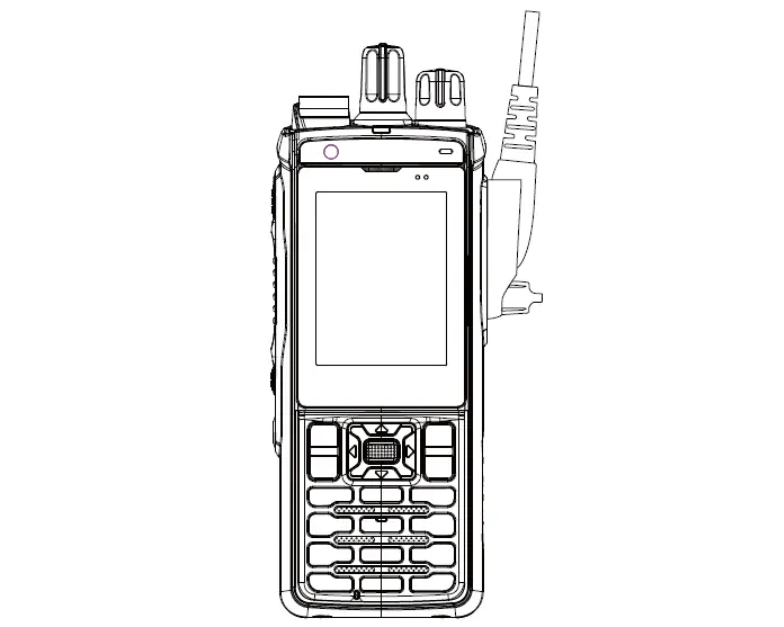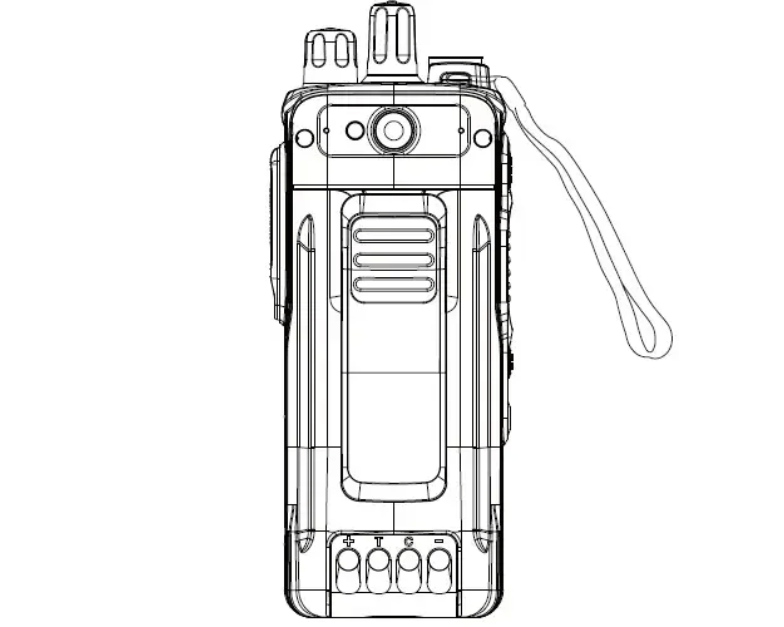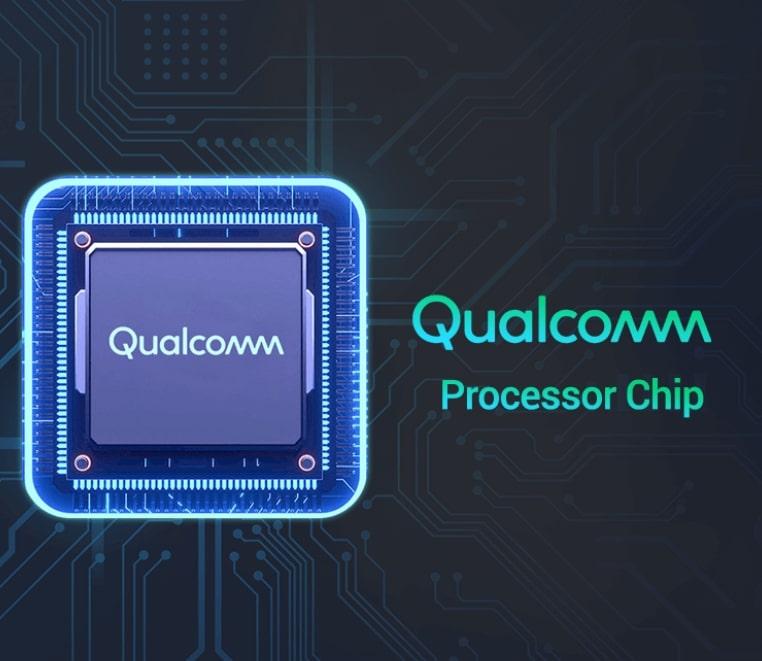PLEASE NOTE: Specifications are subject to change due to continuous improvements.
Connectivity
| US and Canada Version | 2G: B2, B3, B5, B8 |
| 3G: B1, B2, B4, B5, B8 |
|
| 4G-FDD: B1, B2, B3, B4, B5, B7, B8, B12, B17, B20, B26, B28, B66 |
|
| 4G-TDD: B38, B39, B40, B41 |
|
| Wi-Fi | IEEE 802.11 a/b/g/n/ac/k/v/r, 2.4G/5G |
| Bluetooth | BLE 5.0 |
| Navigation | GPS, GLONASS, AGP |
| NFC |
OS
| Operating System |
Android 10 |
DMR
| Frequency Range |
UHF: 400-480MHz VHF: 136-174MHz |
| Channel Capacity | 2048 |
| Channel Spacing |
25KHz/12.5KHz |
| Power Output |
UHF: High Power 4W/ Low Power 1W VHF: 5W |
| Receiver Sensitivity |
≤-123dB |
DMR Encryption | ARC4 / AES128 / AES25 |
| License Agreement |
Tier Ⅱ |
Hardware
| RAM+ROM | 2GB (RAM)+ 16GB (ROM) |
| Expand Memory | Up to 32GB |
| Card Slot | Dual SIM Card+ TF Card |
| USB Port | USB Type-C |
| Interface | M6 |
OTG | Supported via the M6 interface |
| Screen | 2.4 Inches (480 x 640 px) |
| Camera | Front camera 5.0MP; Rear camera 13.0MP, 120° ultra-wide angle lens |
| Speaker | Ø36mm waterproof speaker, 8Ω 3W |
| Microphone | Master-microphone + Slave-microphone + Noise-cancelling microphone. |
| Battery | 3100mAh |
| Dimension | 162.3 x 61 x 34.5mm(Without Belt Clip and Antenna) |
| Weight | ≈390g |
Working Temperature | -20℃ ~ 60℃ |
Storage Temperature | -40℃ ~ 85℃ |
Certification
| Ingress Protection | IP68 |
| Drop | 1.5 Meters |
| Certification | CE/FCC/MIL-STD-810H/GMS |