Imagine a situation where a new system upgrade now requires warehouse staff to communicate with the driving staff. Both the warehouse and driving staff had already been equipped with VHF two way radios in the past, but due to the limited range of the VHF radios, the driving staff and warehouse staff are unable to reliably keep in touch. To resolve this issue, we can turn to the Inrico DR10.
In this blog post, we explore four solution templates that we've successfully implemented in the past to tackle various challenging communication issues using the Inrico DR10. It's worth noting that by grasping the two core functions of the Inrico DR10, our solution templates can be adapted to address a wide range of similar cases, offering flexibility and versatility in problem-solving.
Here are the two core functions of the Inrico DR10 private gateway device:
- The DR10 brings together analog or DMR (whether UHF or VHF) two way radios and PoC radios, allowing users of both varying types of two way radios to talk seamlessly on the same private network.
- The DR10 also acts as a repeater, which helps to extend the range of analog or DMR radios, allowing users to speak over longer distances.
Now that we've grasped the two primary functions of the Inrico DR10, let's delve into diverse communication scenarios where the DR10 proves indispensable in resolving communication challenges. Explore the scenarios outlined below:

Scenario #1
Single Commercial Group
The illustration below demonstrates how the Inrico DR10 facilitates communication between PoC radios and UHF/VHF radios through a unified group.
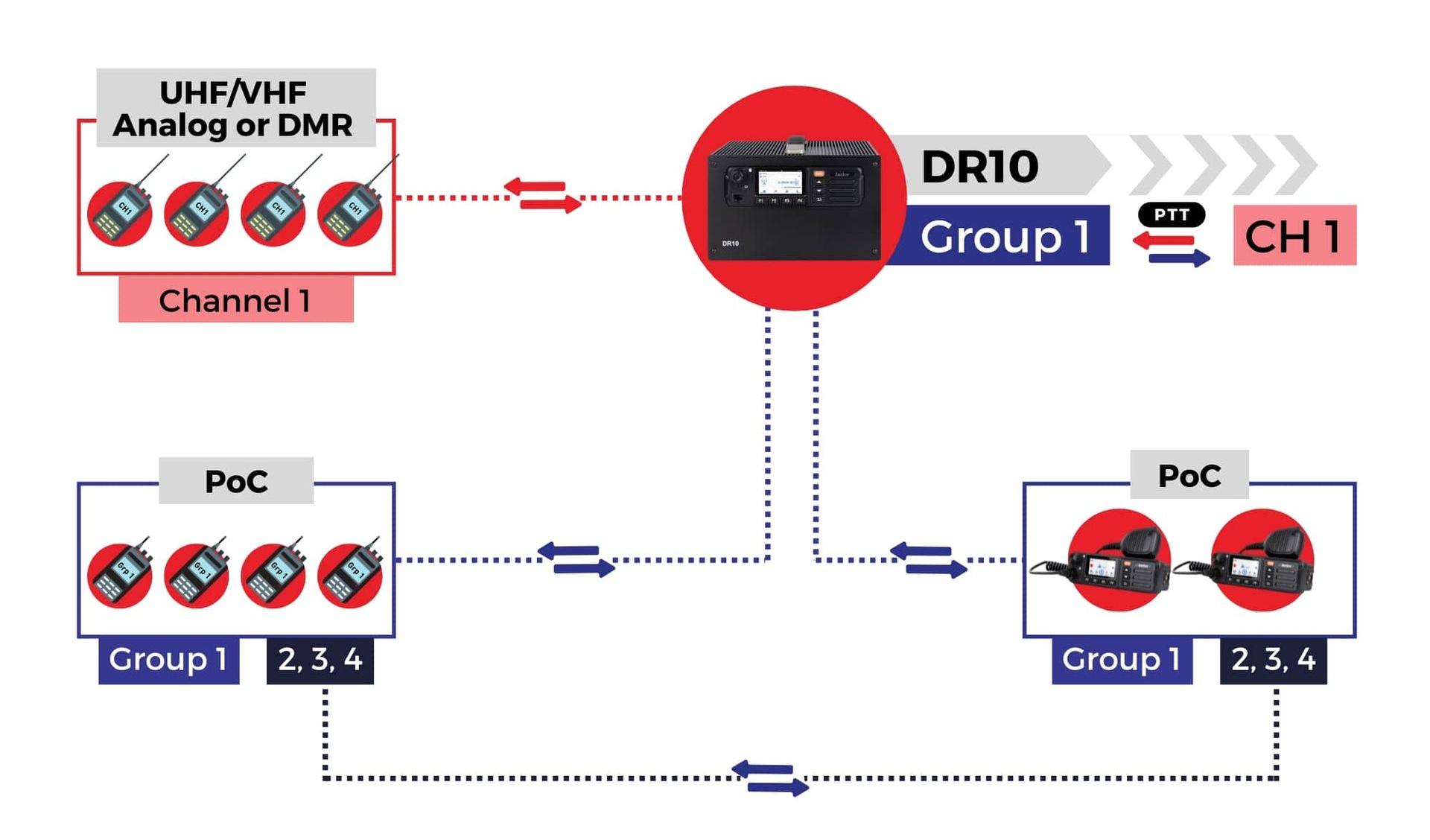
See the following results based on the illustration from scenario #1 above:
- UHF/VHF radios can now talk to mobile and portable PoC radios on the network.
- Staff using PoC radios will be using Group 1 to talk to UHF/VHF radios, while the UHF/VHF radios would need to select Channel 1 in order to speak to the PoC radios on the network.
- PoC radios on the network can still communicate with other PoC radios on the network using the other groups. In this case, PoC radios can talk to PoC radios in groups 2, 3 and 4.
While illustrations only show up to 4 groups, please note that an unlimited number of groups can be set up on Inrico PoC radios. The illustrations serve to help simplify our explanations.
Scenario #2
Multi-Site Commercial Groups
The illustration below demonstrates the installation of the Inrico DR10 in two separate cities, facilitating communication between PoC radios and UHF/VHF radios. Additionally, it extends the range of UHF/VHF radios, enabling cross-province communication.
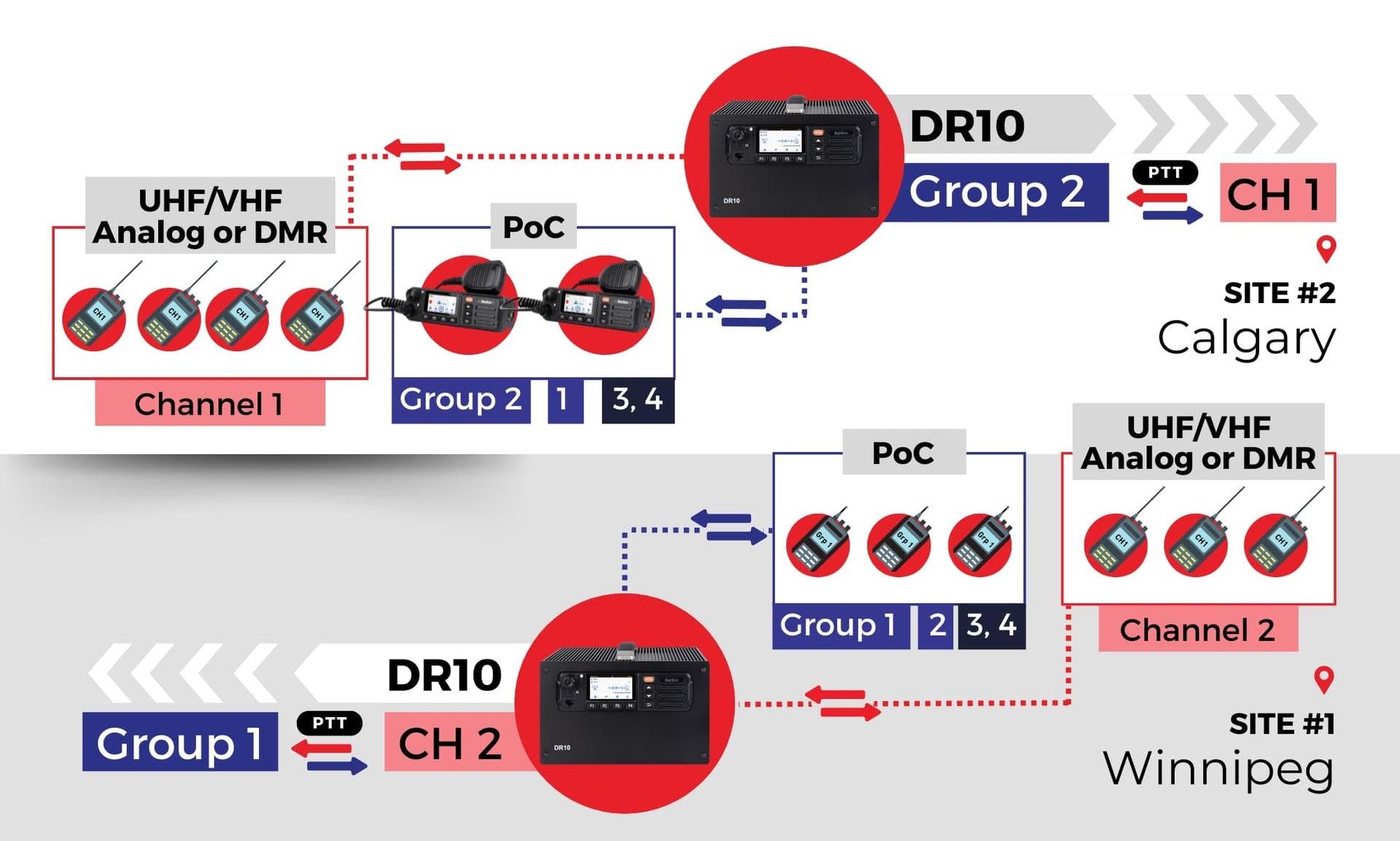
See the following results based on the illustration from scenario #2 above:
- UHF/VHF radios in Winnipeg can now talk to UHF/VHF radios in Calgary.
- PoC radio users and UHF/VHF radio users in Winnipeg can talk to PoC radio users and UHF/VHF radio users in Calgary.
- All PoC radio users can talk to Winnipeg members by switching to group 1. For UHF/VHF users, they would need to switch to Channel 2 in order to talk to Winnipeg. The DR10 gateway in Calgary has now linked channel 1 (in UHF/VHF radios) to group 2 (in PoC radios).
- All PoC radio users can talk to Calgary members by switching to group 2. For UHF/VHF users, they would need to switch to Channel 1 in order to talk to Winnipeg. The DR10 gateway in Winnipeg has now linked channel 2 (in UHF/VHF radios) to group 1 (in PoC radios).
- PoC radios can communicate with other PoC radios on the network using the other available groups. In this case, PoC radios can talk to other PoC radios in groups 3 and 4. This connection does not require a DR10.
While illustrations only show PoC radio groups in numbers (1, 2, 3, 4) note that PoC radio groups can be configured with ANY name as needed. For instance, a group can be called, "Calgary Warehouse".
Scenario #3
Multi-Site Commercial Groups (PoC to PoC links)
The illustration below demonstrates the installation of the Inrico DR10 in three different cities, facilitating communication between PoC radios and UHF/VHF radios. Additionally, it extends the range of UHF/VHF radios, enabling cross-province communication. Important to note that communication can still be established among all the PoC radios on the network even without a DR10 Gateway.
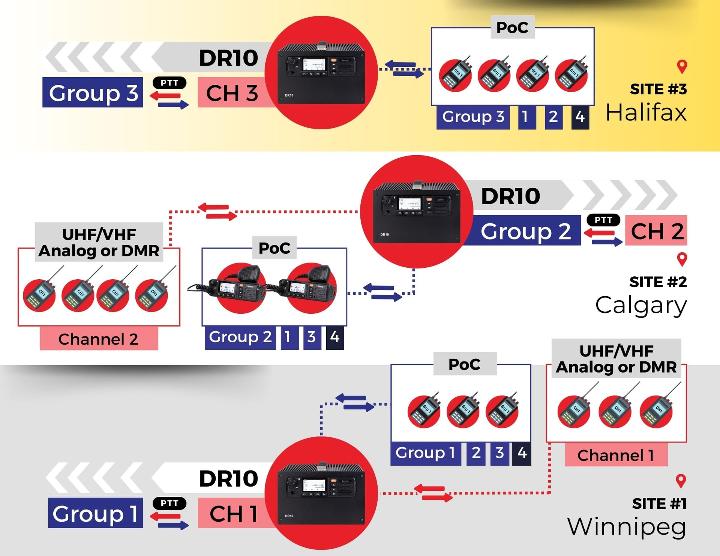
See the following results based on the illustration from scenario #2 above:
- Those using UHF/VHF radios in Winnipeg, Calgary and Halifax can now talk amongst each other. Without the DR10, they won't be able to establish this communication link.
- All PoC radio users and UHF/VHF radio users in this network can now talk amongst each other whether they're in Winnipeg, Calgary or Halifax. The DR10 helps to link their communications.
- All PoC radio users can talk to Winnipeg members by switching to group 1. For UHF/VHF users, they would need to switch to channel 1 to talk to Winnipeg. To speak with Calgary, UHF/VHF radio users would have to select channel 2, while PoC radios users need to select group 2. Finally, anyone in the network who wishes to speak with their members in Halifax must be on channel 3 if using UHF/VHF radios. If using PoC radios, they must select group 3 to speak to members in Halifax.
- PoC radios can communicate with other PoC radios on the network using the other available groups. In this case, PoC radios can talk to other PoC radios in group 4. This connection does not require a DR10. As is the case with Inrico PoC radios, an unlimited number of groups can be set up for PoC to PoC communications.
iConvNet is the recommended PTT app for Inrico PoC radios. No other PTT app compares, since iConvNet has been optimized to work with Inrico's entire ecosystem to deliver intelligent PTT operations, dispatch and easy OTA management of radio assets.
Scenario #4
DR10 Scenario - Multiple Dispatch to Existing DMR/Analog
The illustration below demonstrates how the DR10 enables dispatch to communicate with both UHF/VHF radios and PoC radios accordingly. With Inrico, multiple dispatch can also be set up across the country to manage both users of PoC radios and UHF/VHF radios using a DR10.
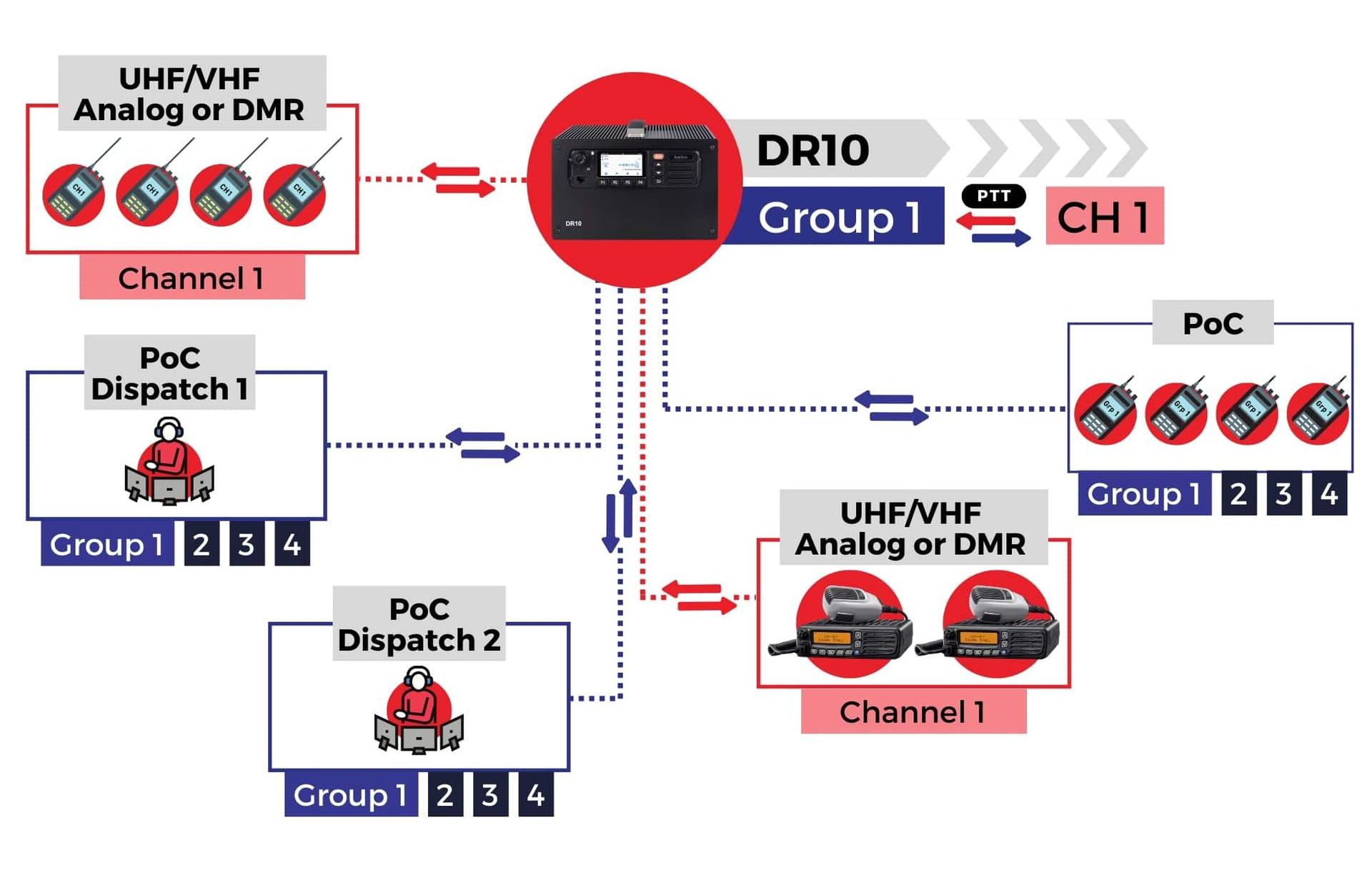
See the following results based on the illustration from scenario #1:
- Dispatch operators can now talk to UHF/VHF radios, as well as the PoC radios on the network, while using Inrico's recommended dispatch software.
- Dispatch can talk to the UHF/VHF radios by selecting group 1. Those using UHF/VHF radios would simply need to select channel 1 to listen or talk with dispatch. When dispatching to PoC radio users, operators can also use any of the other groups 2, 3, 4 shown in the illustration.
The Inrico DR10 can be configured to address thousands of communications challenges. However, the 5 scenarios captured in this blog can help anyone understand the extents to which the DR10 can be deployed.