As an employer, the health and safety of your workforce is a priority, especially if your people work in demanding operational environments. Inrico PoC radios provide several features designed to improve worker safety.
One workplace injury or death is one too many.
According to Statistics Canada, out of 1 million reported hours worked in 2021, a total of 36,736 injuries (including disabling injuries, fatal injuries and minor injuries) was reported.
So, the injury rate per week is approximately 1.468 injuries per week in Canada.
Workplace deaths are also alarmingly common. 1,081 workers were killed in workplace accidents in 2021. This represents a 16-per-cent increase from the 2020 total of 924 deaths.
Many of these injuries and deaths can be prevented by using Inrico PoC radios along with the iConvNet PTT app.
Inrico PoC radios also provide several features designed for worker safety. If your employees work alone, in remote areas, or demanding operational environments, then you need to learn how these safety features work on your Inrico PoC radios.
SOS Alarms (using iConvNet PTT App)
The SOS button on Inrico PoC radios are usually a raised orange button at the top or left-side of the radio. So it is easily visible and activated at the push of a button. Once the SOS button is pressed, a loud alarm is sent over the radio network along with the user ID of the sender, and that alarm can be a voice or text message, or a tone alarm.

When using iConvNet, pushing the "SOS alarm" will immediately initiate a call to all members of your selected group and the dispatcher, without the need to hold the PTT button, allowing you to begin speaking freely right away.
While the Inrico T529A doesn't come with a default SOS button, you can easily configure another button to function as the SOS button through the iConvNet Dispatch console or with assistance from your Inrico dealer.
The SOS alarm is configured to be sent to the dispatcher as well as to all other radios within your group to ensure maximum reach.
The dispatcher receives both a visual and audible alarm, and if the Inrico PoC radio's equipped GPS is turned-on, the dispatch map automatically zooms in on the location of the radio that sent the alarm.
Radios can also be configured to automatically trigger an alarm when:
- The radio has been inactive for too long (time set by the radio user)
- The radio has been lying flat for too long (time set by the radio user)
- The radio has gone out of a specific boundary (boundary set by the dispatcher)
Man Down
The Man Down option will automatically trigger the SOS alarm if a radio is laying down flat or at a certain angle. This may happen if the user has fallen or is unconscious or injured. If the phone stays at the angle too long (both the angle and the time at the angle are pre-programmable parameters) an audio tone warning is issued to the user. If the user does not respond to the tone warning, an SOS alarm will be triggered.
Here's how to set the Man Down feature via iConvNet PTT app on Inrico PoC radios:
Start by tapping the the 3-dot icon - available if using touch-screen Inrico PoC radios, otherwise, simply scroll to settings if using the T640A. If using an Inrico PoC radio without a screen, the Man Down feature can be configured via Dispatch console remotely over-the-air (OTA).
- Select the 3-dot menu from the top right of your iConvNet app screen
- Select "Settings"
- Select "Others"
- Select the safety feature you want
- Select "Man down" to begin configuration
- Configure ON/OFF
- Configure Warning Tone ON/OFF
- Choose how many seconds: "Alarm After_Seconds".
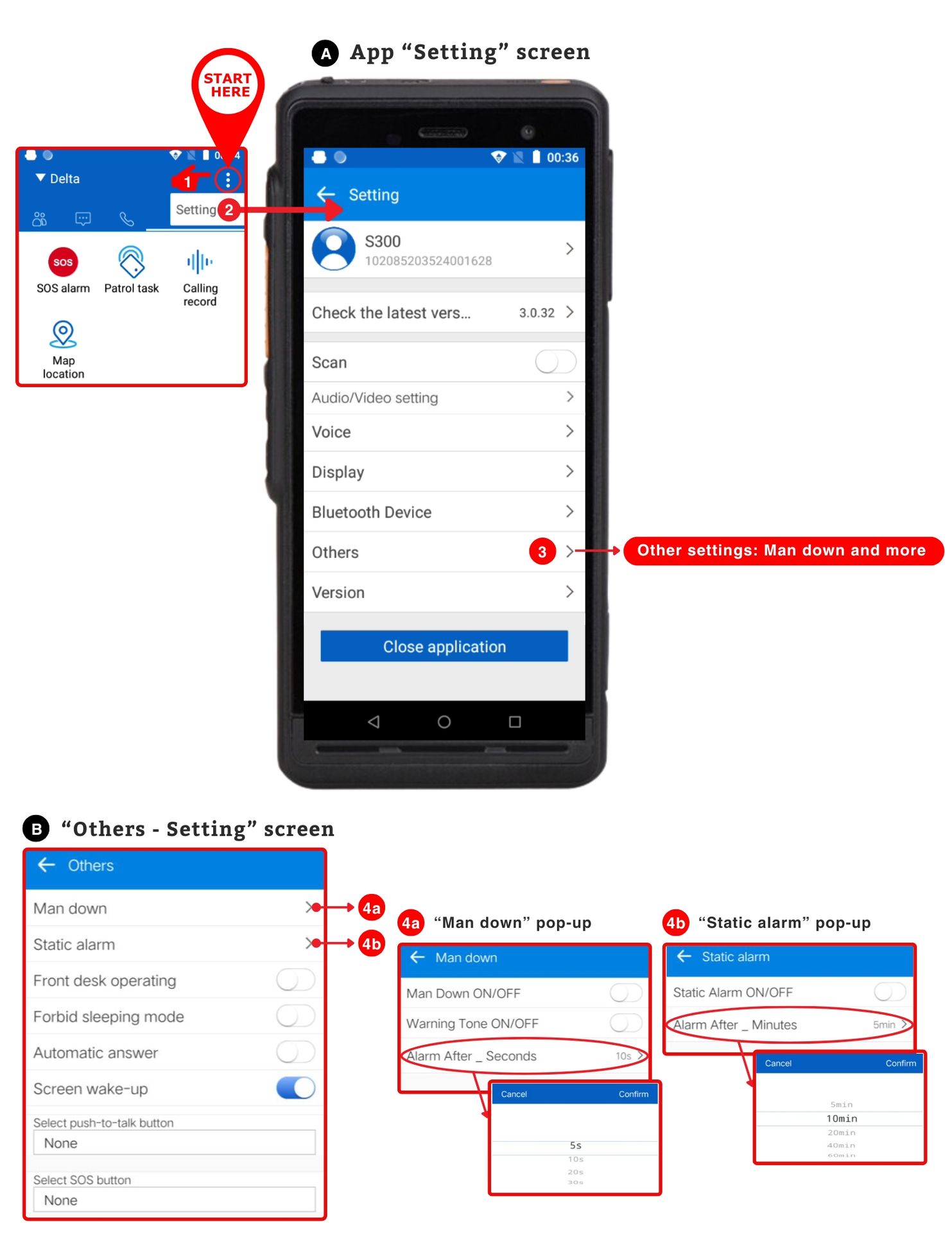
Image: How to set "Man down" and "Static alarm" in the iConvNet PTT app.
Lone Worker (Static Alarm)
The Lone Worker feature (featured as "Static Alarm" on iConvNet) has a timer in the radio which measures inactivity. When the pre-programmed time period is reached, the alarm is triggered. This is designed to function as a check-in system to ensure safety for workers alone in remote areas.
- Select "Settings"
- Select "Others"
- Select "Static alarm"
- Configure Static Alarm ON/OFF
- Choose how many seconds: "Alarm After_Minutes".
See image above for how to set "Static alarm" in the iConvNet PTT app.
GPS
All the Inrico PoC Radios we sell feature integrated GPS, which sends a signal that allows other PoC radio users (including dispatch) in your network to locate the person who has issued an SOS alarm or who is in a man-down or static situation. Geo Fencing also interfaces with the GPS operations, which can be used for safety to prevent certain workers from entering predefined areas, for example workers who are not trained or equipped to enter hazardous areas, which has been prior defined by dispatch.
Here's how to ensure GPS is turned on via iConvNet PTT app on Inrico PoC radios:
All the Inrico PoC radios in our portfolio have accurate GPS positioning, which can be turned on via Android's system settings on your Inrico PoC radio. Simply find and turn on the location feature of your Inrico PoC radio. Ensure you allow the iConvNet - Inrico app's location for it to work correctly. See google help files for detail. However, if you have questions, please don't hesitate to reach out to us for help.
Here's how to begin configuring Geo Fencing via iConvNet Dispatch Console:
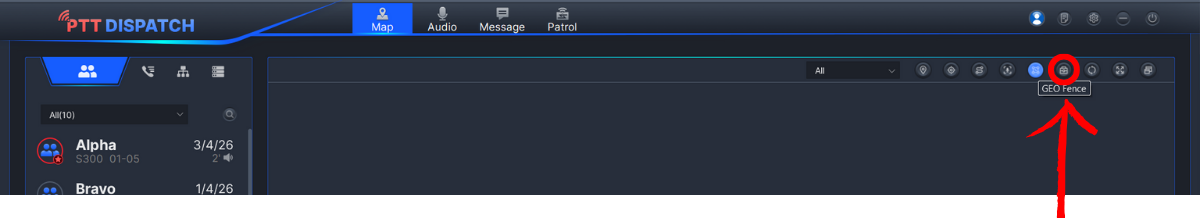
After clicking the "GEO fence" icon on the dispatch console, you will then be required to specify the location visually on the map by drawing a circle around the area of interest. Once configured and saved, any PoC radio in your network that crosses the geo fenced line will be alerted immediately. This alert will also be sent to dispatch.
View existing Geo Fencing warnings already configured:
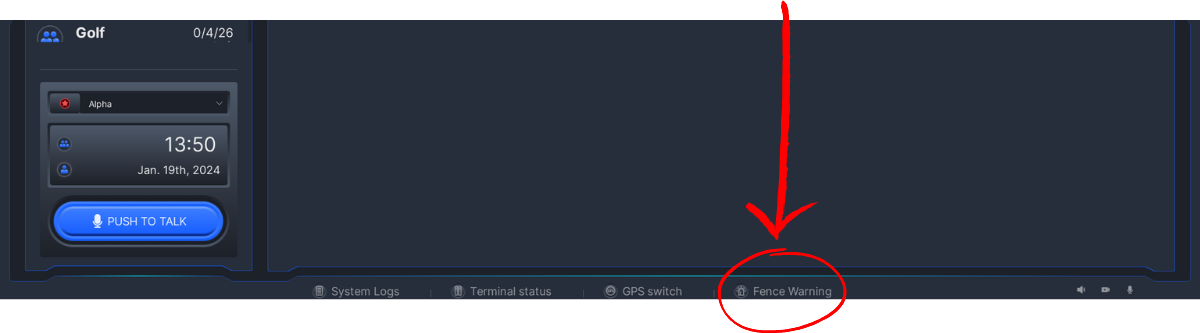
Please contact us if you have any questions about how Inrico PoC radios improve worker safety.