
Construction Workers
Coordinate intelligently
Deploy fast
Optimize safety
Construction sites are bustling environments where effective communication is crucial for maintaining safety, coordination, and productivity. Inrico PoC radios offer reliable, durable, and easy-to-use communication solutions designed specifically for the demanding needs of construction workers.
Communication Challenges Faced by Construction Workers
Construction workers often face challenges such as:
- Communicating over noisy environments
- Coordinating large teams across expansive sites
- Ensuring quick response to safety incidents
- Managing logistics and equipment efficiently.
How Inrico PoC Radios Can Help
Inrico PoC radios address these challenges by offering:
- Clear Communication in Noisy Environments: Advanced noise-canceling features ensure clear audio transmission even in loud surroundings.
- Wide Area Coverage: Cellular connectivity provides extensive coverage, allowing communication across large construction sites and remote areas.
- Instant Push-to-Talk (PTT): The PTT feature enables immediate communication, eliminating delays and ensuring quick response times.
- Durable and Rugged Design: Built to withstand harsh conditions, Inrico PoC radios are water-resistant, dustproof, and shockproof.
- Safety Features: Integrated emergency alerts, man down alerts, and GPS tracking enhance worker safety and ensure rapid response during emergencies.
Recommended Inrico PoC Radios for Construction Workers
We recommend the following Inrico PoC radios for construction workers:

Inrico T522A
Rugged and straightforward simplistic design, perfect for distraction-free operations, as device has no screen.

Inrico T620
Compact and lightweight with a durable build, perfect for all-day use in tough environments.

Inrico T320
A touch screen PoC radio offering an enhanced user experience. Its screen allows you to view the GPS locations of team members on a map.
Each of these radios is designed to meet the specific needs of construction workers, enhancing communication, safety, and efficiency on the job.
Recommended Inrico PoC Radio Accessories for Construction Workers' Safety and Productivity
Ensure you are using ONLY accessories that are compatible with your PoC radio. If you're ever in doubt of how to pair your Inrico PoC radio with its compatible accessory, please reach out to us for directions.

Wirox Medium Duty Speaker Microphone
Enables easy Push To Talk (PTT) operations without the need to grab the radio. This speaker microphone comes clips that make it easy to place on any outfit for convenient usage.

Wirox Inrico Universal D-Shape 1 Wire Earpiece
Also enables simple PTT operations without the need to grab the radio. This accessory is a must have for power users who need to listen all the time in noisy environments.

Inrico 8-Way PoC Radio Multi Chargers
Inrico multi chargers will aid the seamless simultaneous charging of up to 8 Inrico PoC radios at the same time. This can also simplify your radio deployment processes.
Recommended Inrico PoC Software for Construction Workers
PoC radios operate using software known as PTT Apps. While there are many reliable options available, none are better suited for Inrico PoC radios than iConvNet. Designed specifically for Inrico devices, iConvNet ensures frequent updates and unparalleled stability, making it the ideal choice for maximizing the performance of your Inrico PoC radios.
iConvNet PTT App
Download, subscribe and get talking with iConvNet where communication knows no bounds. iConvNet is a PoC radio PTT app recommended for use with Inrico PoC radios to enable its core PTT functionality.
Need to confirm personnel checkpoints? Just say the word. Seeking to verify guest information? Consider it done. With text, photo, and video features at your fingertips, Inrico is your A to Z communication partner, making sure your team is connected effortlessly.
Discover iConvNet to subscribe or request a free demo of the app before you make a decision.
iConvNet delivers the following relevant features for your business operations:
- Enjoy instant PTT calls: The core function of iConvNet PTT App, enabling seamless one-to-one or one-to-many communication.
- One-touch SOS button: get quick access to help when needed.
- Replay Messages: Whether voice or videos or text, never miss a beat. With iConvNet, you can replay missed PTT messages on the go.
- Dispatch intelligently: iConvNet delivers access to Inrico dispatch where you can coordinate all PoC radio users in a unified way.
- Intelligent Safety Settings: Using iConvNet along with your Inrico PoC radio, your one-touch SOS button can be easily used to alert all team members immediately there's an incident.
Using iConvNet, "Man Down" and "Static" alerts can be setup where an alarm can be intelligently and automatically activated when a personnel is in trouble. For instance, the alarm can automatically be activated when a personnel falls down or has been on the same spot for longer than a specified amount of time.
iConvNet Dispatch Software
The Inrico Dispatch Platform functions as a centralized push-to-talk dispatch solution that intelligently distributes calls, assisting dispatchers in efficiently managing tasks and providing rapid support to the frontline.

4. Inrico DR10
The secure internet gateway of the DR10 not only facilitates the expansion of a hybrid communication system but also protects previous investments in traditional DMR/Analog two way radio equipment, allowing you to merge UHF/VHF radio networks with PoC radio networks.
The Inrico DR10 also helps to expand the range of UHF/VHF radios, allowing you to reach further distances.
Exceptional benefits of Choosing iConvNet
Instant one to one or one to many (group) communications
With iConvNet installed in your PoC radio, its core functionality is to enable push-to-talk (or PTT) with your assigned groups. You can also make temporary calls with individuals in your company outside of your group limits. All communications can be done in a rich manner, including: text, voice, and video.
SOS alarm
At the simple push of a button, every member of your PoC network will be alerted in the event of an emergency. This feature also allows the device in the SOS state to be effectively tracked by GPS data - visible on the dispatcher's screen, as well as on the devices of your team members to allow better coordination with emergency services. iConvNet also allows your device to be setup for man-down situations such that your device SOS alarm is automatically initiated when your phone falls to the ground or is inactive after a specified amount of time.
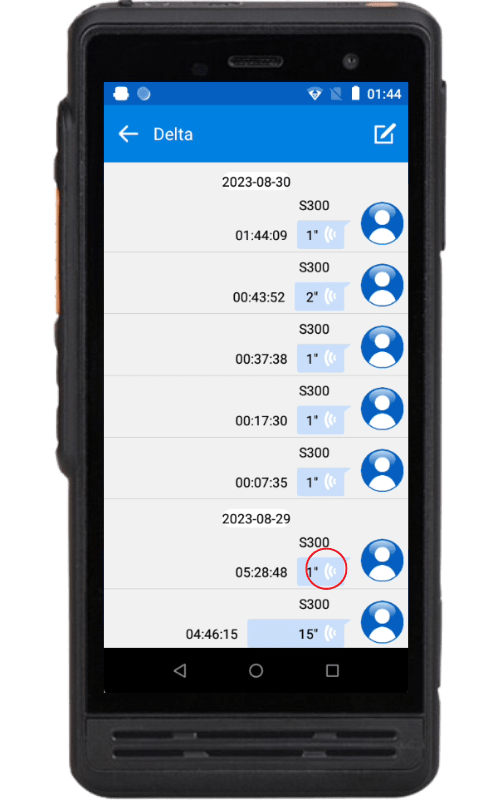
Recording history
Users of Inrico software (including iConvNet and Inrico Dispatch Console) can gain access to recordings of past calls. This is important to enable workers stay in the loop, so that they can replay missed calls, which stay on the system for 30 days before they are automatically deleted.
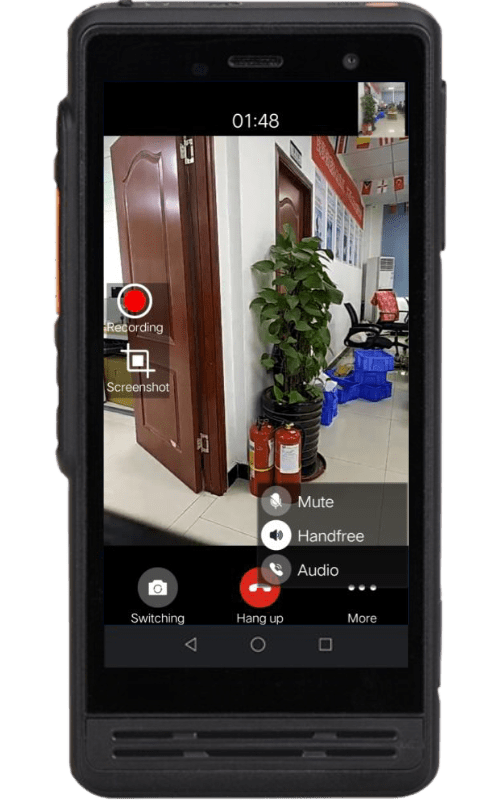
Video dispatcher
The video dispatcher feature enables members to reach the dispatcher with video calling. This can be useful when workers need to confirm tasks with the dispatcher through video in real time. Just ensure the device used is a model that has a camera. Also note that video dispatcher is only available to Industry Version users.
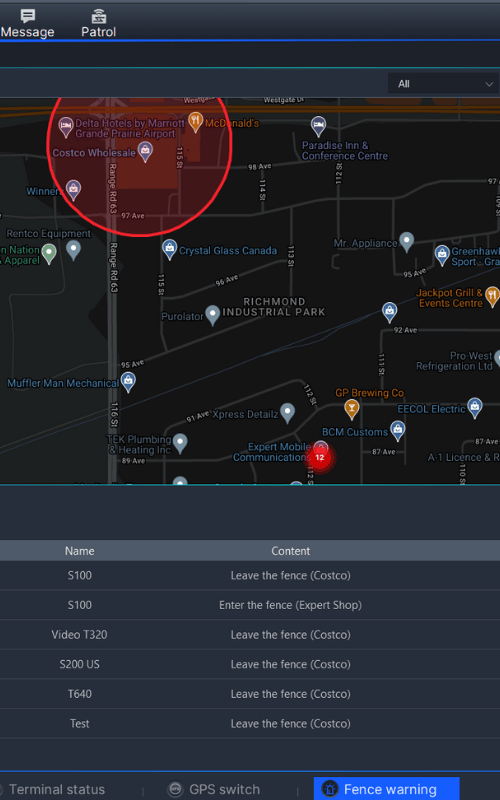
Geofence alerts
Geofence alerts can be setup to trigger based on GPS location information of member devices. This can be useful for confirming the timestamp of when members arrive or vacate site. The Inrico Dispatch Console, enables you to see a variety of information about the devices in your company's PoC network, allowing better informed decisions.
For more information on how Inrico PoC radios can benefit construction workers, contact us today. Our team is ready to assist you in choosing the right radio for your needs. You can also click the chat bubble at the bottom right of your screen to speak with a representative during business hours.
Got questions? Contact us
